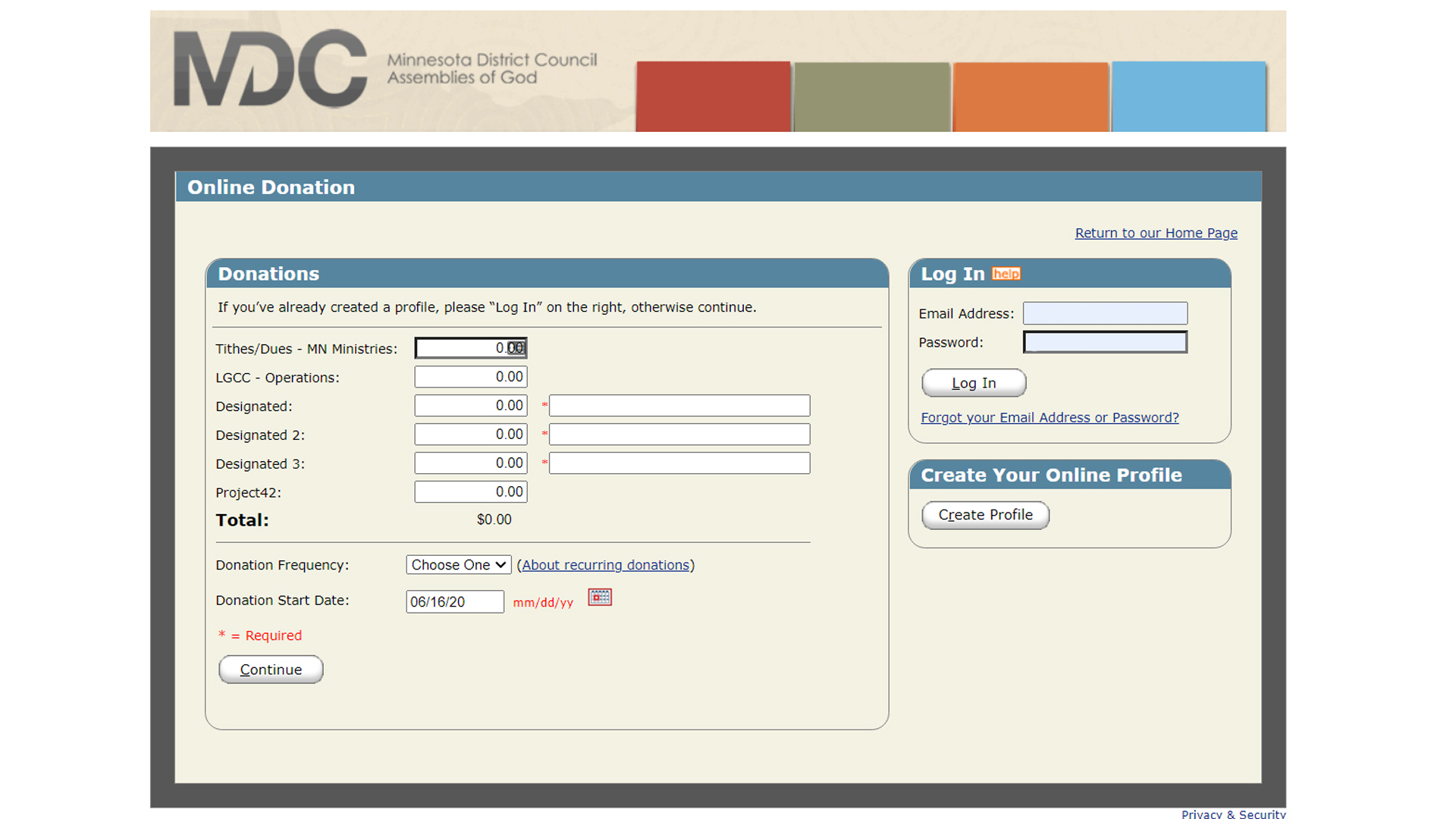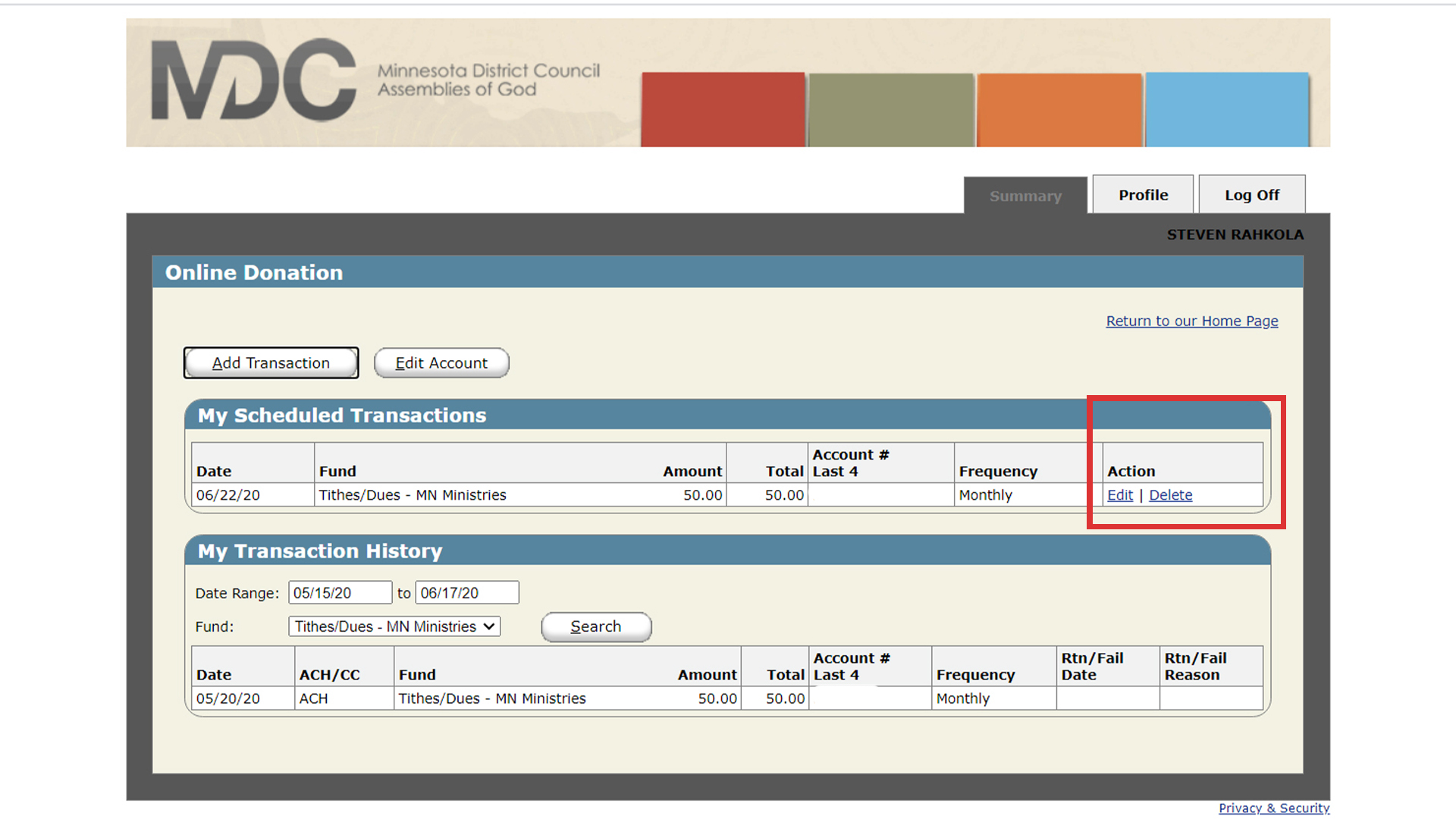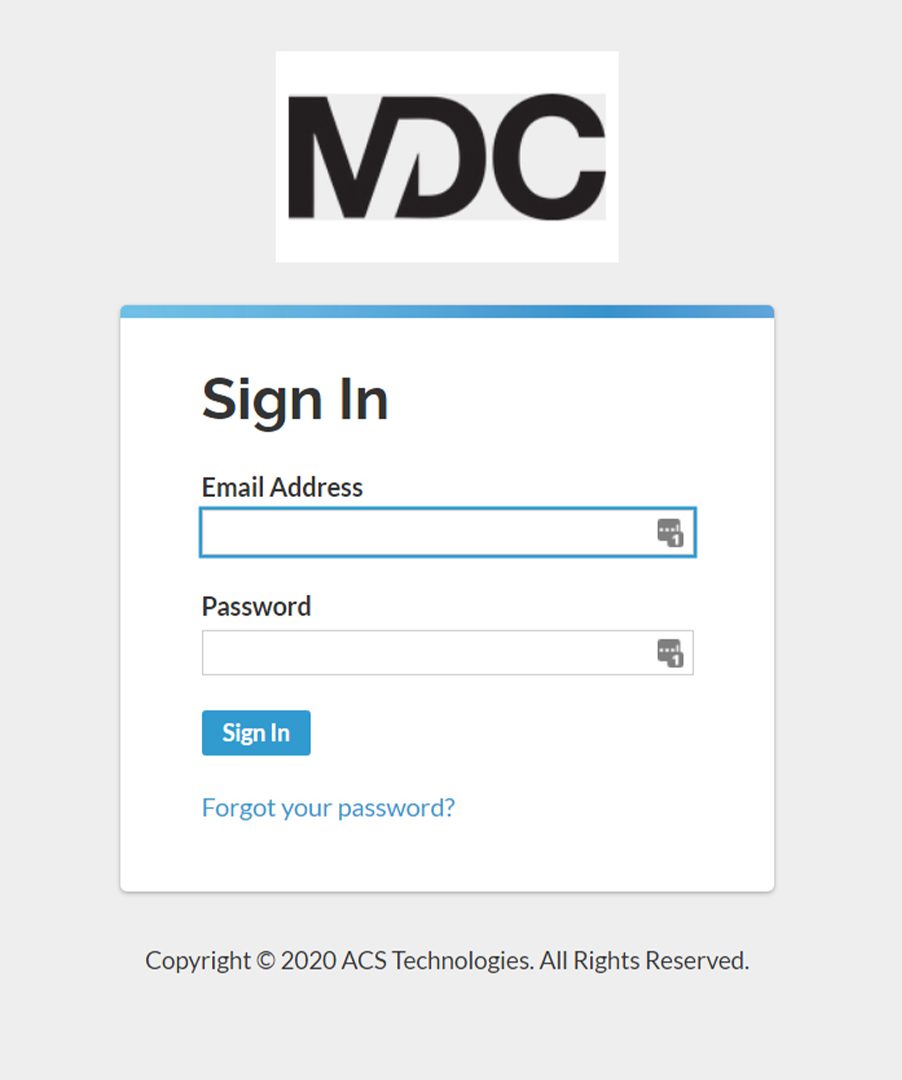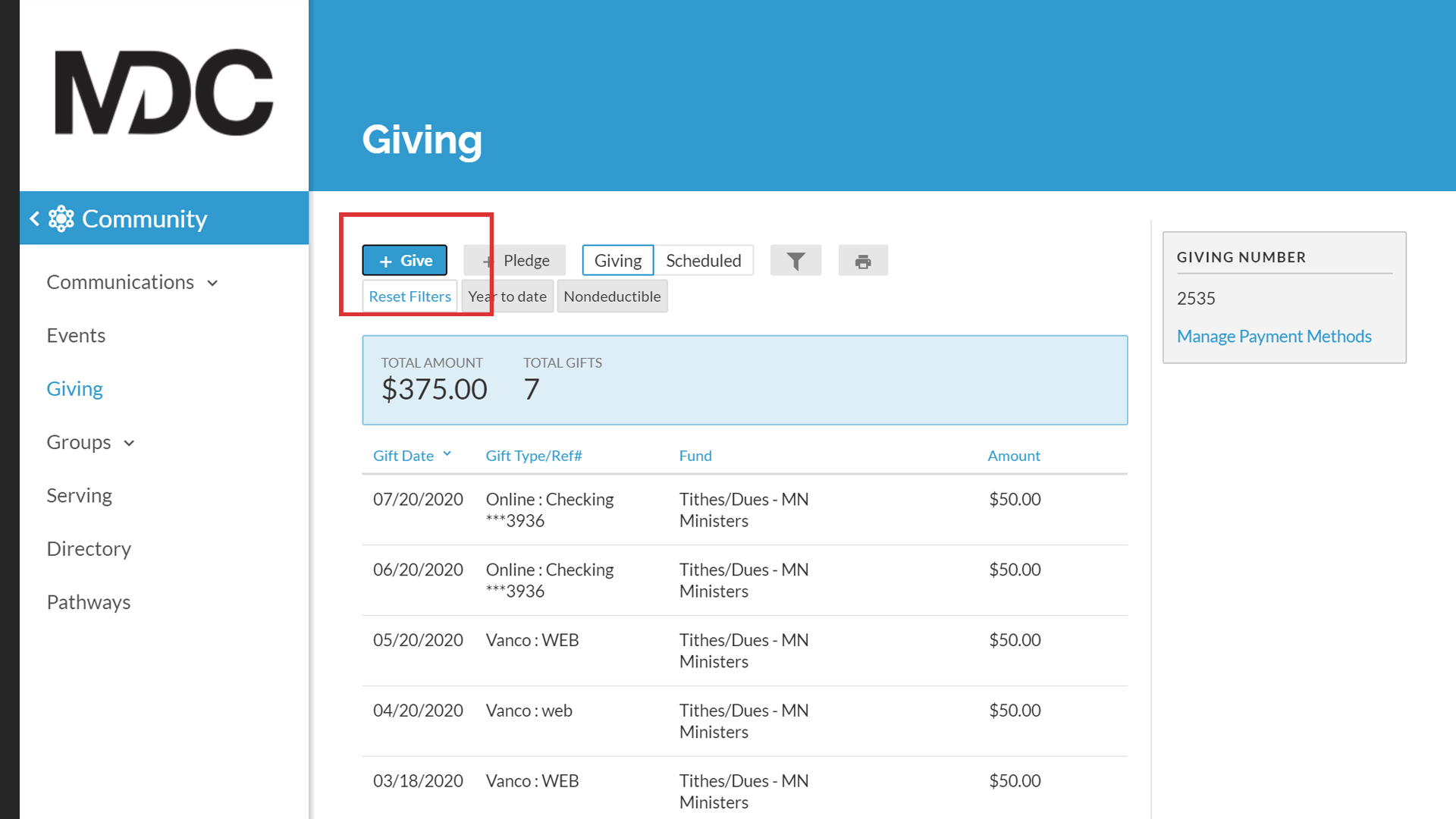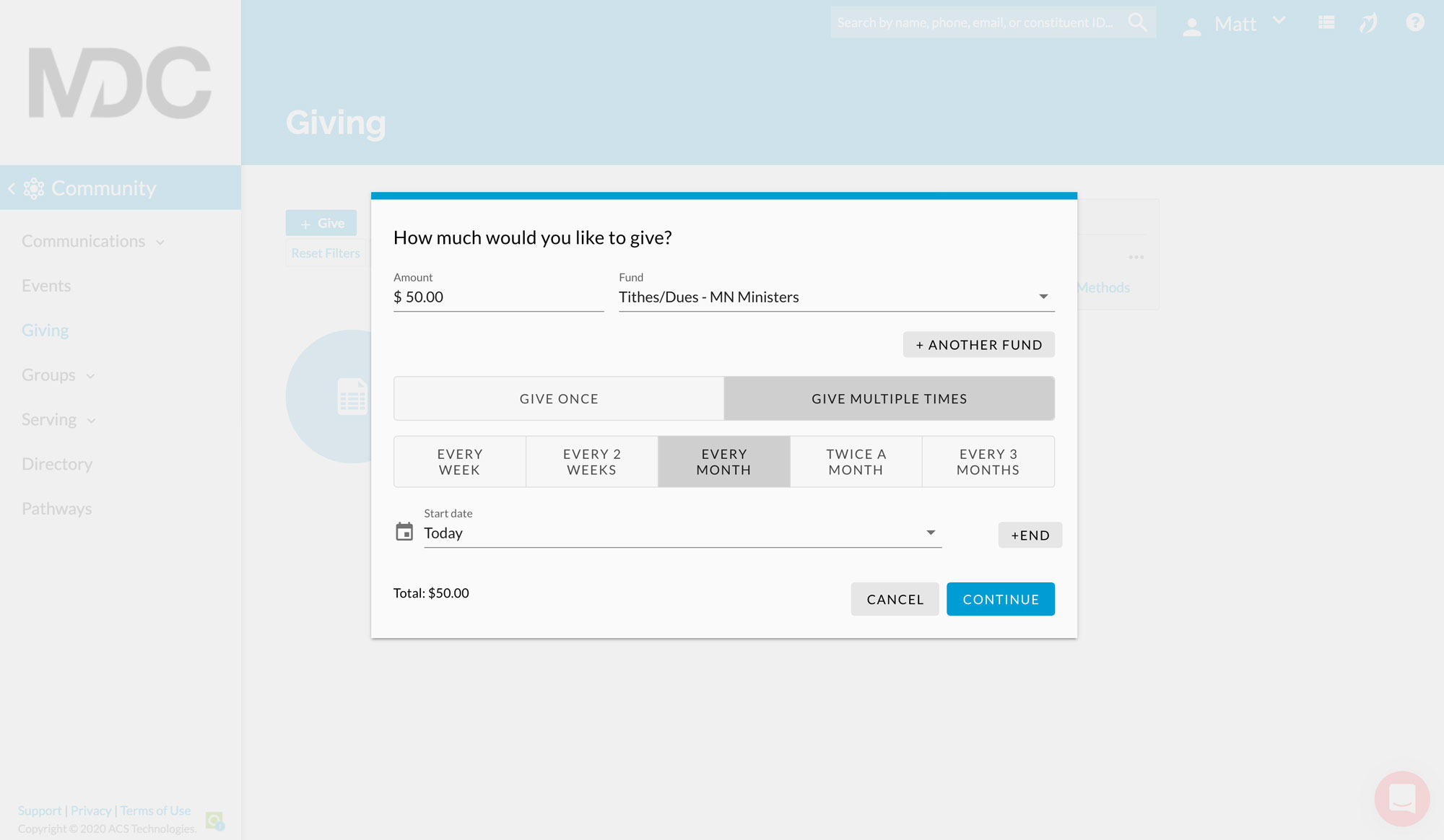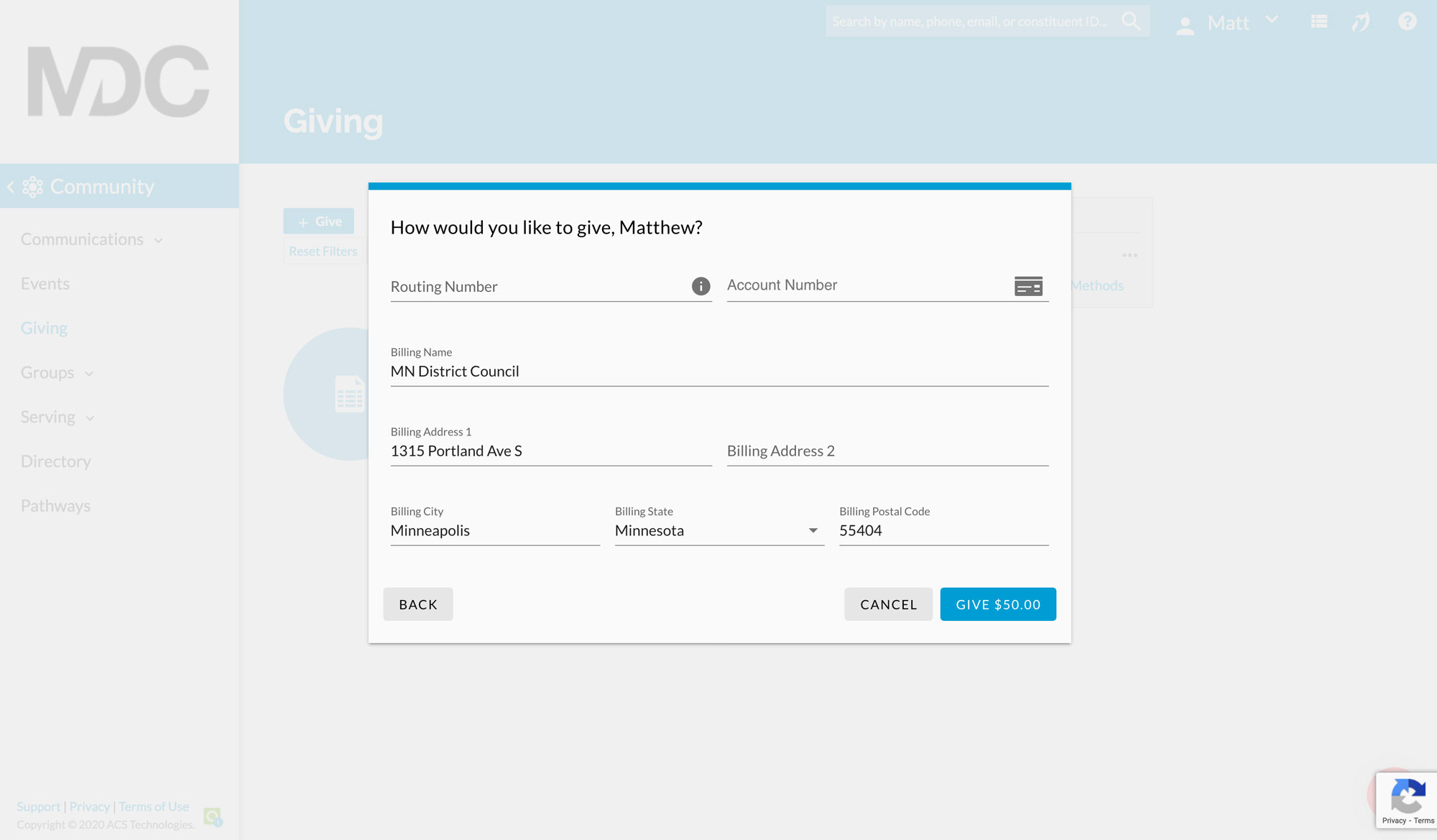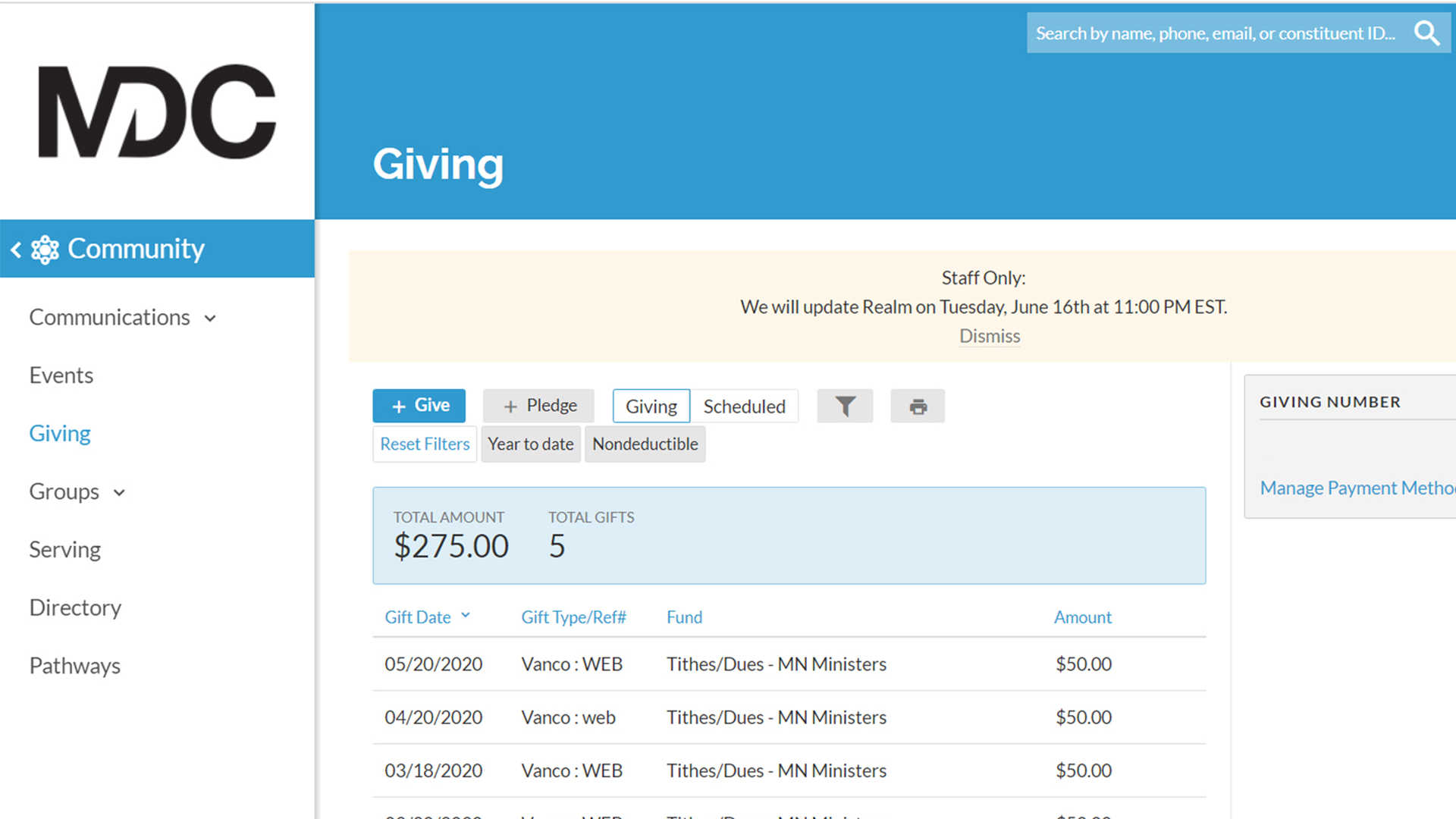SWITCH RECURRING GIVING TO REALM
The very first thing you will need to do is log in to Vanco and cancel your old account. You can do follow the link here, or click the button.
STEP 2: LOG IN TO REALM
Quality Christian Leaders | Healthy Faith Communities | Fulfilling the Great Commission